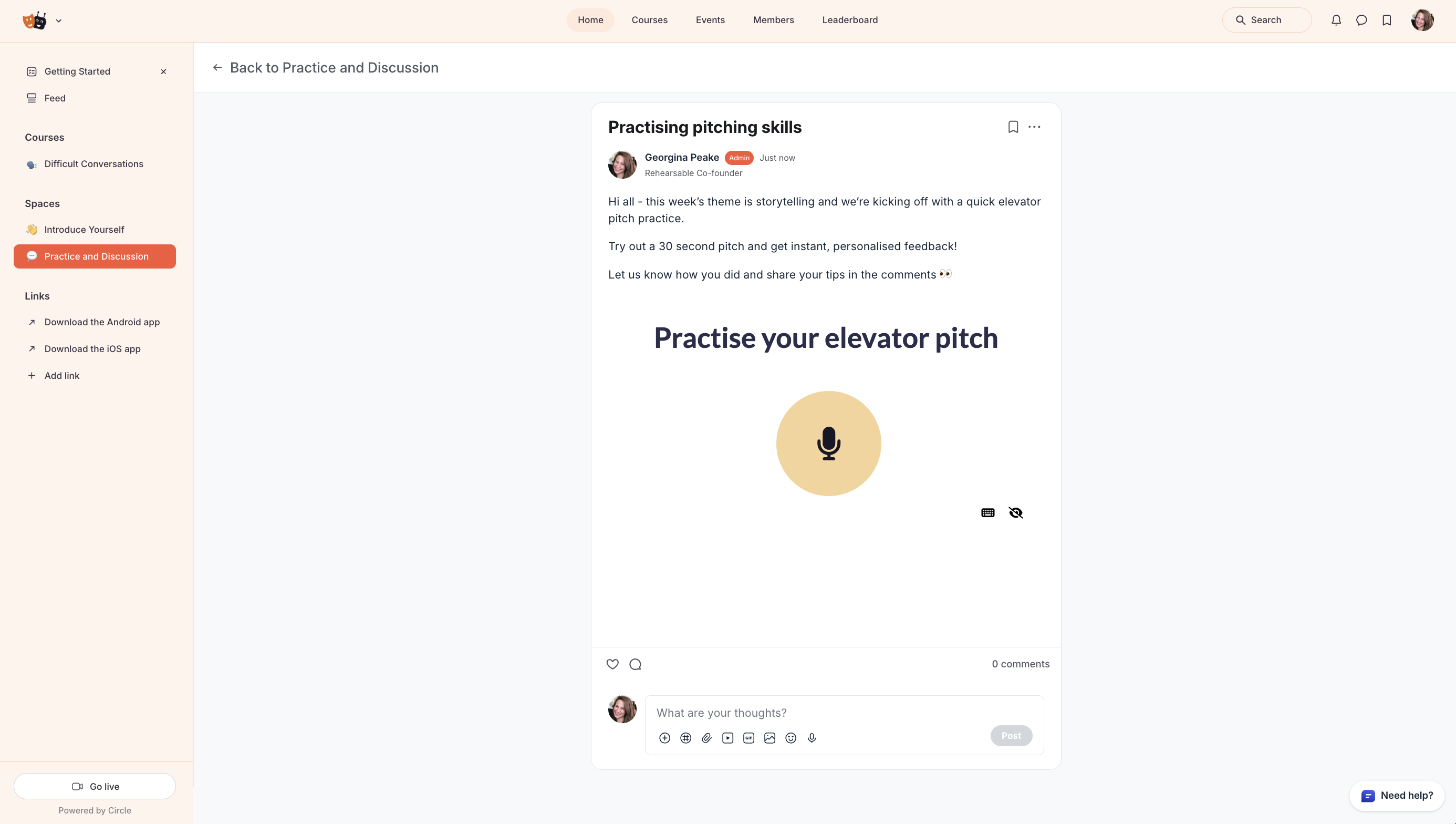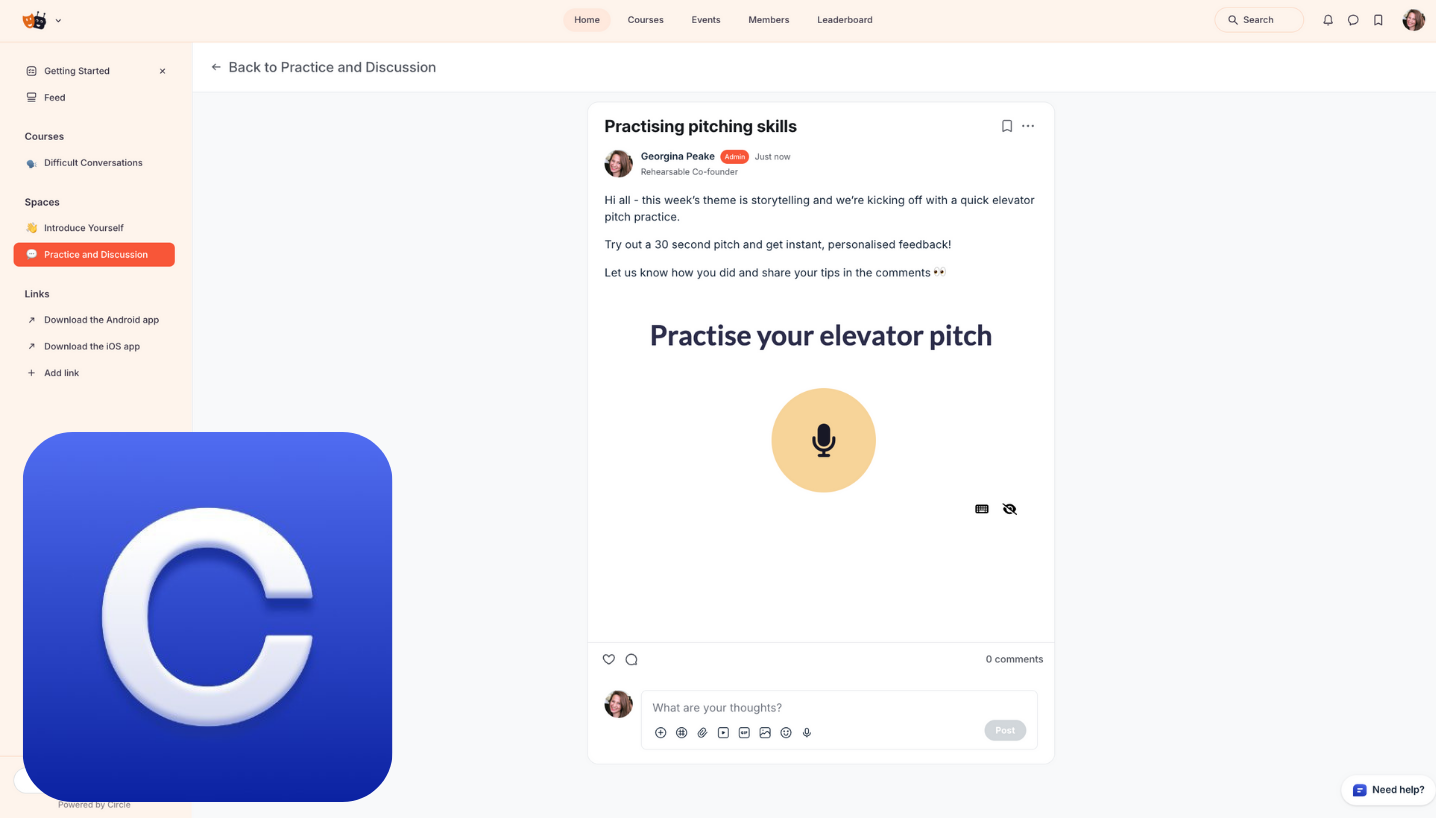What is an interactive AI practice experience?
Online course and community platforms support a variety of learning content types: reading, videos, quizzes, surveys, PDFs, etc.
Most of this content is static and passive. Learners watch, read, or listen to training materials, but there are few chances for meaningful engagement.
While passive content helps build knowledge and understand theory, learners need opportunities to actively practise with immediate, expert feedback in order to truly improve their communication skills and feel confident applying them in real-life.
An interactive practice experience uses AI to provide a dynamic, personalised experience for each learner. For example:
- role-play scenarios where a learner practises a conversation against an AI counterpart
- coaching scenarios where an AI coach supports a learner to develop their own solution or understanding of a problem
- adaptive quizzes that customise questions and explanations based on learner's answers in real-time
What is Rehearsable?
Rehearsable is a platform for communication experts to create interactive experiences for their learners to practise their skills in a safe, judgement-free environment and get the expert's immediate, personalised feedback with AI.
What is Circle?
Circle is an online community platform that combines discussion forums, courses, events, and chat. It enables creators to build engaged communities around their content and facilitate member interactions.
How to add a Rehearsable practice experience to a Circle community post
Step 1: Create a practice experience within Rehearsable
-
If you've not already, book an onboarding call with Georgie to get set-up with a creator account
-
Create a practice experience (role-play scenario, speech practice, questions, coaching)
Step 2: Create a embed snippet for your practice experience
-
Navigate to your Creator Settings > Embed Settings within Rehearsable
-
Select the Scenario for the relevant practice experience
-
Select the User Group any learners should be added to
-
Click Generate Snippet
-
Click Copy Embed Code
Step 3: Add your practice experience to your Circle post
-
From your Circle admin account, click New post in the space you want to add the practice experience
-
In the Creator post pop-up, click the ⚙️ cog icon in the top right corner to open Settings
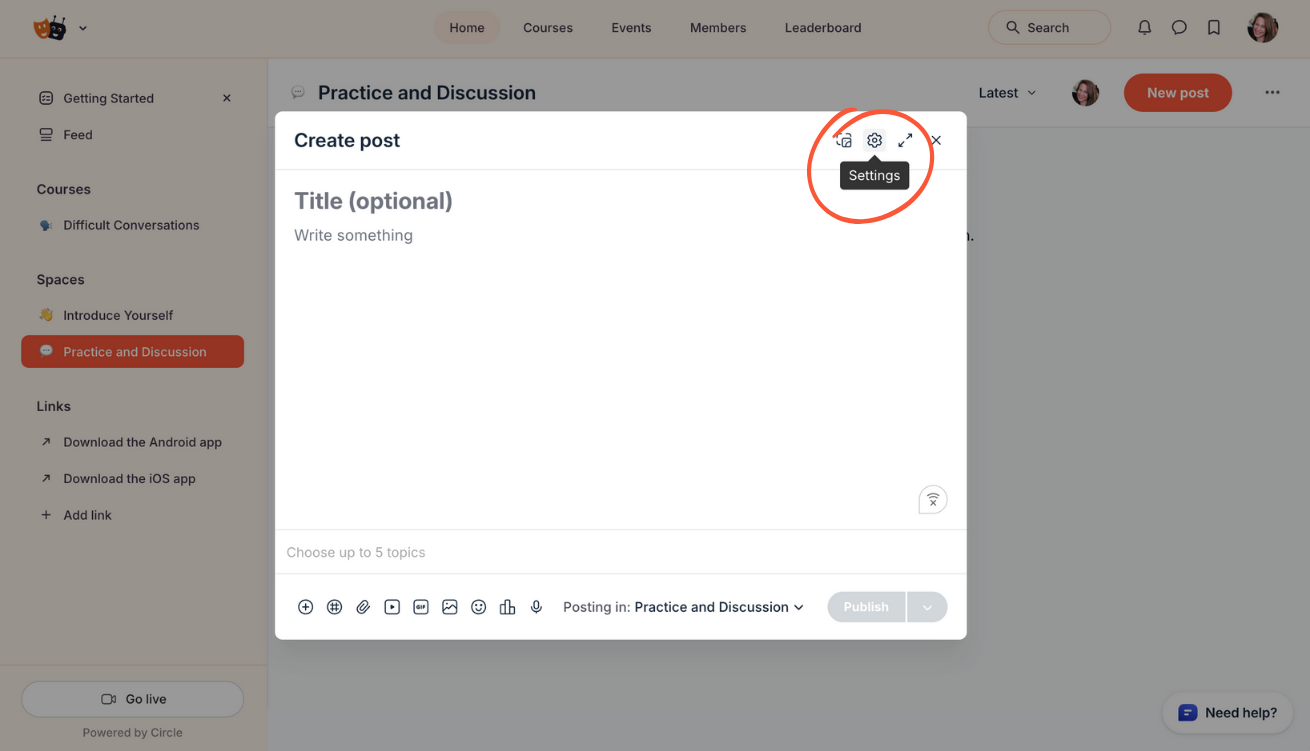
-
Scroll down to Custom HTML and paste in the Rehearsable Embed Code you copied in Step 2
-
Click Done
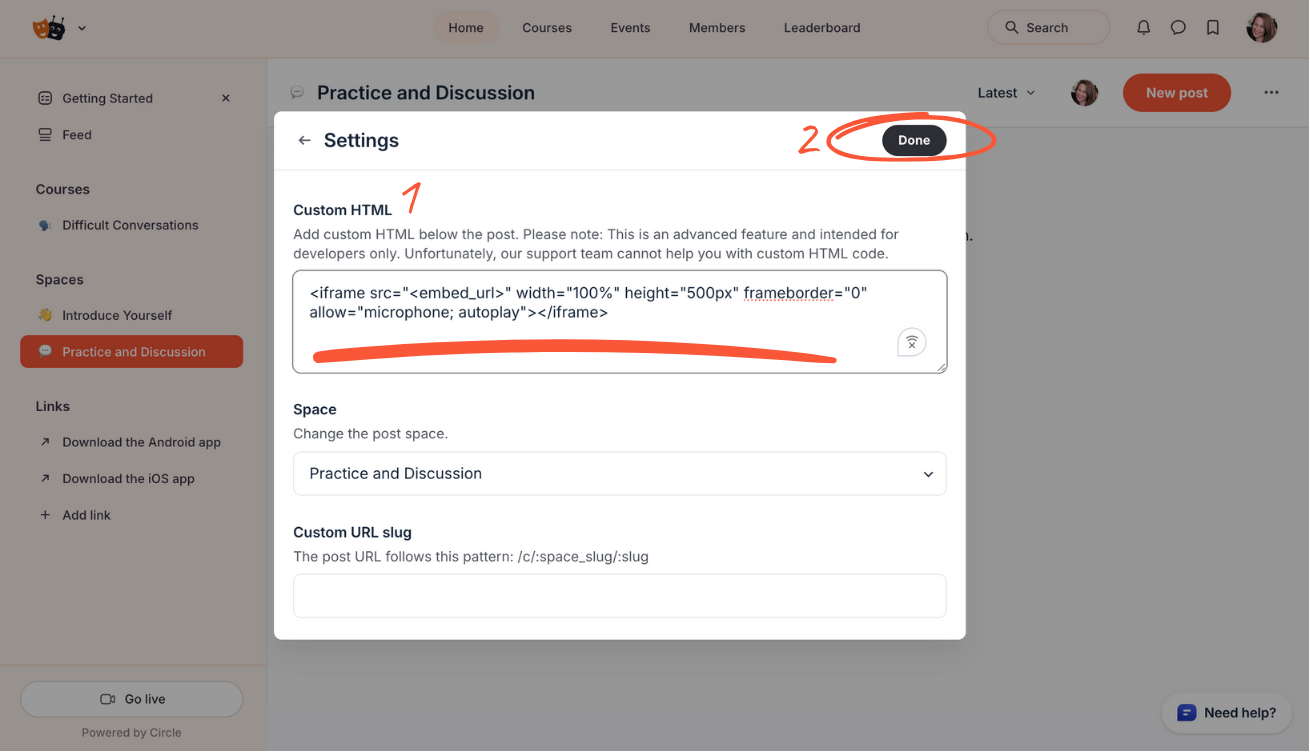
- Complete the rest of your post (e.g. title, description, topics) and when ready click Publish
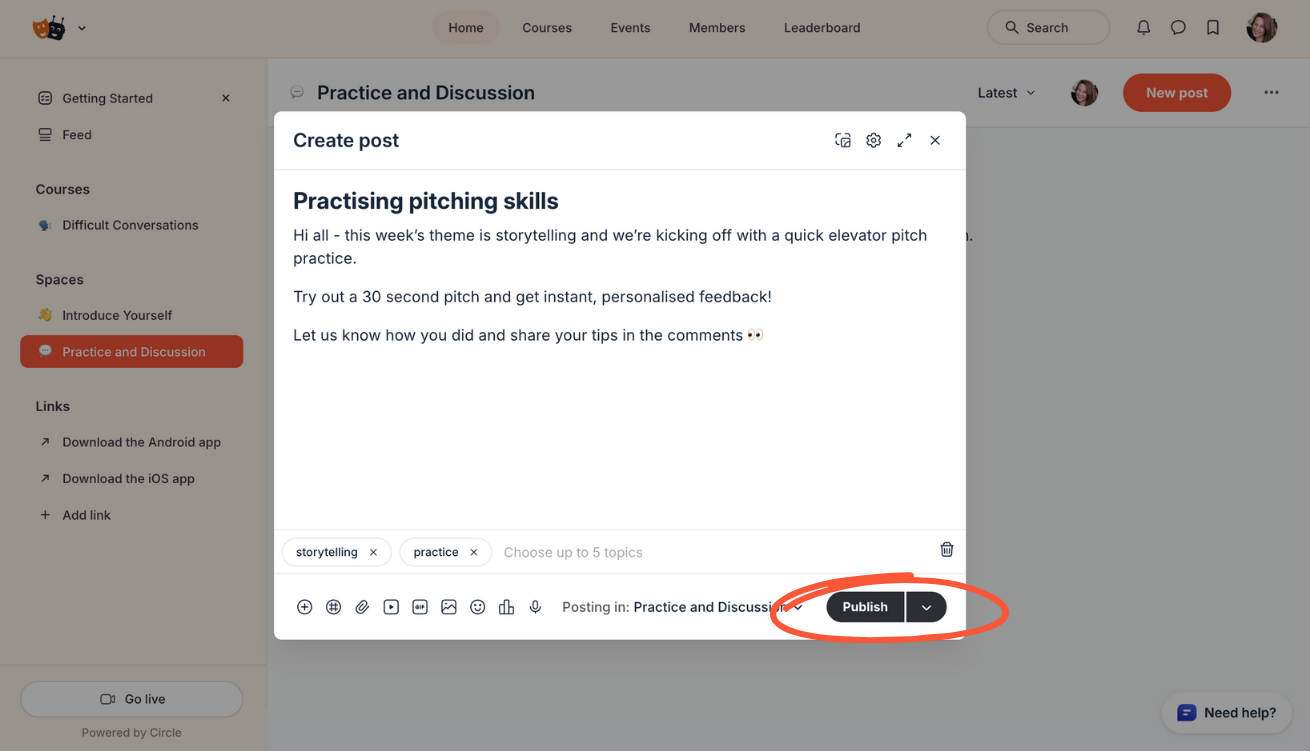
- Your post will display in the feed with the interactive practice experience directly embedded for your community members to interact with